FIDIC first launched a tablet version of FIDIC documents in February 2013 to allow end users to access the latest reading option offered by Tablets.
Once installed on the device it is available for an unlimited amount of time on that device. Installation is only allowed on one device.
ONLY iPad and iPhone versions running iOS 4 or later are currently supported.
In order to protect copyright, the document needs to be open using the FileOpen viewer, a FREE application which ensures the encryption of the document. This encryption prevents the document from being installed and viewed on other than the first tablet the document was opened in. The application does not allow printing of the document. In order to view the document on another device, the end user will need to buy the product again.
The iPad version for sale on the FIDIC bookshop only works with iPad and iPhone runing iOS 4 or later. It does currently not work on any other tablet available o the market. Android is momentarily not supported. It will become available once the FileOpen viewer is Android compatible.
Installation Steps:
1. Open this page using your tablet's browser
2. Install the FileOpen viewer for FREE from the AppStore
The FileOpen Viewer application has to be installed on the iPad you wish to install the version of the book on.
3. Download the application by clicking on the button below:
4. Open the purchased FIDIC document in your iPad
After purchasing the iPad Tablet version of a product, the download link will appear in your user profile's files tab. In order to see this page and the download link you will have to be logged on to the FIDIC website with your username and password of your iPad. Once you click on the download link the iPad will ask to open the document in FileOpen Viewer. Later the document can be opened directly in the FileOpen Viewer application, and no longer through the website.
5. View and navigate through your FIDIC document offline
Once the document installed on your tablet you can carry it with you and view your document offline.